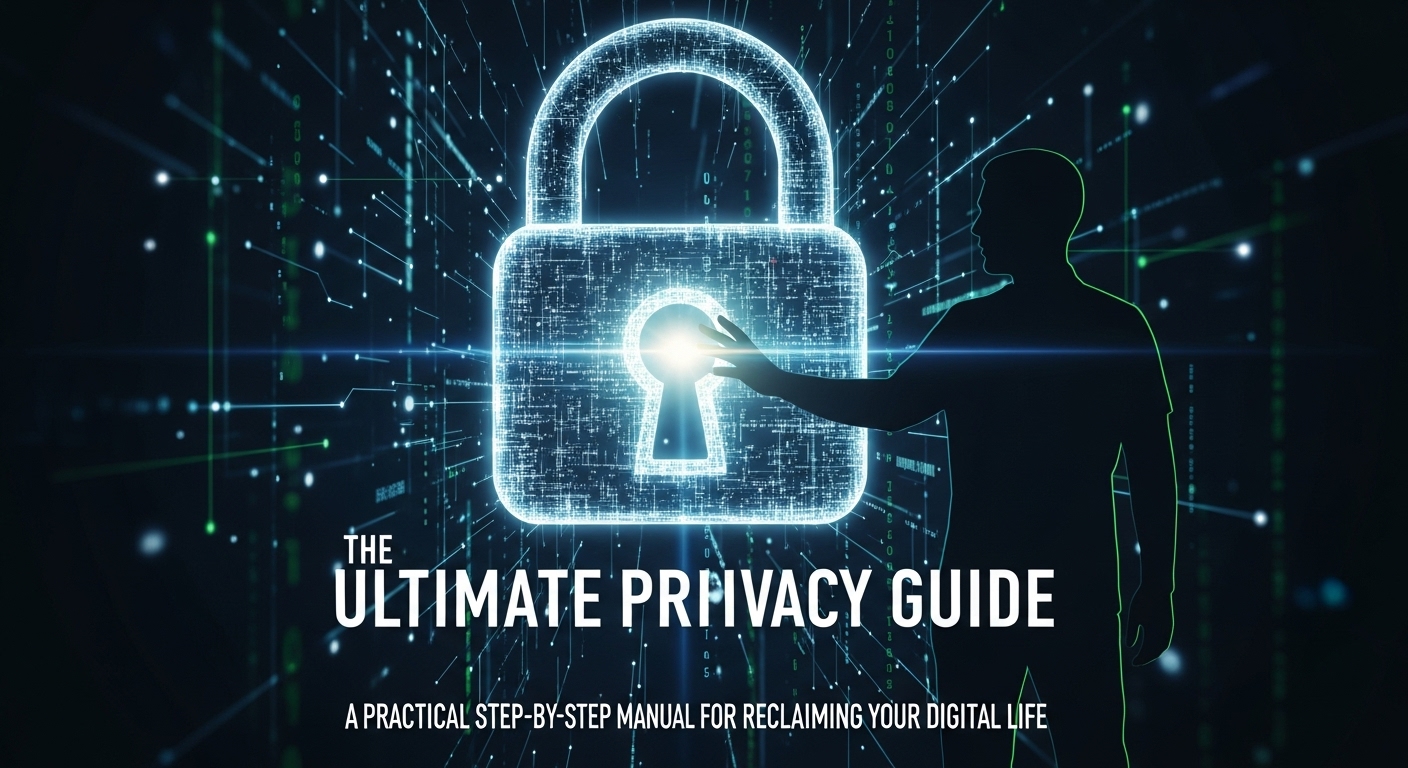Part I: Understanding the Landscape — Why Your Digital Privacy Matters
What is Digital Privacy? (And How is it Different from Security?)
Digital privacy is the ability of an individual to determine for themselves when, how, and to what extent their personal information is shared with or communicated to others online. This personal information is vast, encompassing not only personally identifiable information (PII) but also online behaviors, search history, and location data. The protection of this data is not merely a technical concern; in many jurisdictions, privacy is considered a fundamental human right.
A powerful analogy helps clarify the distinction: think of a house. Privacy is like closing the curtains—a conscious choice about what you reveal. Security is like locking the doors and windows—the technical mechanisms (strong passwords, encryption) used to protect your privacy. This guide addresses both, as strong security measures enforce privacy choices.
A common misconception is that the desire for privacy is equivalent to having something to hide. The true value of privacy lies in maintaining personal autonomy and agency, free from constant observation and potential manipulation.
Your Digital Footprint: The Data You Leave Behind
Every action taken online contributes to a “digital footprint.” This is a trail of data left behind from activities such as searching on Google, “liking” a post on social media, or shopping on Amazon. This data is collected because it is immensely valuable for purposes like targeted advertising, customer relationship management, and usage analytics. This entire economic model is sometimes referred to as “Surveillance Capitalism.”
The Risks of Exposure: More Than Just Stolen Passwords
The consequences of poor digital privacy extend far beyond receiving unwanted ads. The constant collection of personal data creates significant risks:
- Data Breaches: Security incidents that lead to the unauthorized disclosure of personal data are now a daily occurrence.
- Identity Theft and Fraud: Cybercriminals use stolen personal information to commit identity theft, leading to financial loss and reputational damage.
- Social Engineering and Phishing: Attackers use publicly available or breached information to craft highly convincing scams.
This guide provides clear, actionable steps to mitigate these risks and regain control over one’s digital life.
Part II: Level 1 — The Essentials: Securing Your Digital Front Door
These foundational steps are the absolute, non-negotiable minimum for online safety.
Beyond ‘Password123’: The Foundation of Strong Passwords
Compromised passwords are the root cause of a vast majority of security breaches. The first line of defense is the creation of strong, unique passwords for every single online account. A modern strong password is defined primarily by its length: at least 12-16 characters long, with a mix of cases, numbers, and symbols.
Your Digital Keyring: A Guide to Password Managers
It’s impossible for a human to remember dozens of unique, complex passwords. This is the problem that password managers solve. A password manager is a highly secure, encrypted digital vault that generates strong passwords, stores them, and automatically fills them in on websites. It shifts the user’s burden from remembering dozens of passwords to protecting one single, strong master password.
| Provider | Best For | Free Version | Standout Feature |
|---|---|---|---|
| NordPass | Overall Balance | Yes (1 active device) | Zero-knowledge security, data breach scanner. |
| RoboForm | Beginners & Value | Yes (unlimited passwords) | Industry-leading web form-filling accuracy. |
| Bitwarden | Affordability & Open Source | Yes (unlimited passwords & devices) | Open-source transparency, very affordable premium. |
| 1Password | Families & Sharing | No | Secure password sharing, “Travel Mode.” |
The Digital Deadbolt: Activating Two-Factor Authentication (2FA)
Two-factor authentication (2FA) is a second layer of security that protects an account even if the password is stolen. It works by requiring two distinct forms of verification: something you know (password) and something you have (phone). However, not all 2FA methods are equal:
- Good (SMS/Text Message): A one-time code sent via text. Vulnerable to “SIM swapping” attacks.
- Better (Authenticator App): An app like Google Authenticator or Authy generates refreshing codes. Not vulnerable to SIM swapping. This is the recommended standard for most users.
- Best (Hardware Security Key): A physical device like a YubiKey. The most secure form, as it is resistant to phishing attacks.
A Critical Preliminary Step: Backup Codes. During 2FA setup, most services provide single-use backup codes. It is absolutely essential that you save these codes in a secure location (like your password manager’s notes). If your phone is lost or broken, these codes are often the only way to regain access.
- On a Google Account: Go to myaccount.google.com, select the Security tab > 2-Step Verification.
- On a Facebook Account: Go to Settings & Privacy > Settings > Accounts Center > Password and security > Two-factor authentication.
- On an Instagram Account: In the app, go to your profile > Menu > Accounts Center > Password and security > Two-factor authentication.
- On an X (Twitter) Account: Go to More > Settings and privacy > Security and account access > Security > Two-factor authentication.
Part III: Level 2 — Fortifying Your Fortress: Controlling Your Data Trail
This level involves managing the data trail created during everyday online activities.
Locking Down Your Browser: A Practical Privacy Tune-Up
Your browser’s default settings are typically not optimized for privacy. Taking a few moments to perform a “privacy tune-up” is a critical step.
- In Google Chrome: Go to Settings > Privacy and security > Third-party cookies and select Block third-party cookies.
- In Mozilla Firefox: Go to Settings > Privacy & Security and under Enhanced Tracking Protection, select the Strict option.
- In Apple Safari: Go to Settings > Privacy and ensure Prevent Cross-Site Tracking is enabled.
Your Cloak of Invisibility: A Beginner’s Guide to VPNs
A Virtual Private Network (VPN) is a powerful tool that creates a private, encrypted “tunnel” for your internet traffic. The primary benefits are security on public Wi-Fi, hiding your activity from your ISP, and bypassing geo-restrictions. However, a VPN does not protect you from malware or phishing, nor does it provide complete anonymity. It is crucial to select a reputable, paid VPN service with a strict, audited no-logs policy. Reputable providers include NordVPN, ExpressVPN, and Proton VPN.
Taming the Social Giants: Mastering Your Privacy Settings
Social media defaults often favor public visibility. It is essential to manage these settings.
- On Facebook: Use the Privacy Checkup tool (found in Settings & Privacy) to control who sees your posts and profile information. Crucially, manage your Off-Facebook Activity to prevent other websites from sharing your data with Facebook.
- On Instagram: The single most effective step is to make your account private (Settings and privacy > Account privacy). This requires you to approve all followers.
The Permission Slip: A Guide to Managing App Permissions
Regularly review and revoke unnecessary app permissions on your devices.
- On iOS: Go to Settings > Privacy & Security to review permissions by category (Location, Photos, etc.).
- On Android: Go to Settings > Security & Privacy > Privacy > Permission manager.
- On Windows: Go to Settings > Privacy & security > App permissions.
- On macOS: Go to System Settings > Privacy & Security.
Part IV: Level 3 — The Advanced Guard: Erasing Footprints & Securing Communications
These advanced strategies provide a significantly higher degree of privacy.
Going Off the Grid: How to Deal with Data Brokers
Data brokers are companies that collect, aggregate, and sell your personal information. This poses a significant privacy risk. Removing your information is challenging, but possible. A manual opt-out requires visiting each broker’s site and following their unique removal process. A more practical solution is to use a paid data removal service like Incogni, DeleteMe, or Aura, which automate the process on your behalf.
The Art of Disguise: Using Email Aliases
An email alias is a unique, disposable forwarding address that directs mail to your real inbox without revealing your actual address. It protects your primary email from data breaches and makes it easy to isolate and stop spam. Reputable services that provide this include SimpleLogin (from Proton) and Addy.io.
Sealing the Envelope: An Introduction to Secure Email
Standard email is like a postcard. Secure email providers use end-to-end encryption (E2EE), which is like sending a sealed letter. Not even the email provider can read your messages. Two of the most well-regarded secure email providers are Proton Mail and Tuta Mail.
Part V: The Constant Vigil: Your Ongoing Defense Against Scams
Phishing scams are designed to bypass technology by exploiting human psychology.
A Field Guide to Phishing: How to Spot and Avoid Online Scams
Phishing is a social engineering attack where a criminal impersonates a trusted entity to trick you. The best defense is recognizing the psychological manipulation tactics. If a message elicits a strong emotional reaction (urgency, fear, greed), that feeling is the biggest red flag.
The Golden Rule of Defense: Stop. Think. Verify Independently.
Never use the contact information provided in a suspicious message to verify it. If you’re concerned a message from your bank is real, do not click the link in the email. Instead, open a new browser window, manually type in your bank’s official website, and log in there.
What to Do if You Get Hooked: If you fall for an attack, take immediate action. Change the compromised password everywhere it was used, contact your financial institutions, enable 2FA, scan for malware, and place a fraud alert with the credit bureaus.
Conclusion: Privacy as a Practice, Not a Project
Achieving digital privacy is not a one-time project; it is an ongoing practice. The steps in this guide provide a robust framework for taking back control. It starts with the essentials (Level 1), progresses to fortifying your data trail (Level 2), and for those seeking the highest protection, offers advanced tactics (Level 3). The practice is sustained through constant vigilance (Part V). Digital privacy is not a lost cause; it is a right that can be asserted and a skill that can be learned, resulting in greater freedom, security, and peace of mind in the digital age.